Cannot save temporary file / / Bitdefender
We have seen issue on some machines that are running BitDefender. It is intefering with the ability of Download Surgeon to save files it downloads.
If you are running BitDefender and are encounter problems, please try the following:
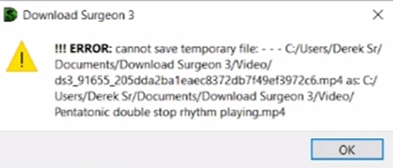
Open BitDefender
In the Main or Home Window locate “Safe Files”
Switch this off temporarily and then try Download Surgeon.
If DS3 now works then you know the issue is with BitDefender.
If that is what you find turn “Safe Files” back on
Next click Application Access
If will then open the pane that you see to the left
Click the blue text at the top that says “Add a new applcation”
Now browse to the Download Surgeon 3 folder and add the following files
This is the path to DS3: C:Program FilesDownload Surgeon 3
In this folder select: ffmpeg.exe and add it to this Bitdefender pane
Go back again and select: DownloadSurgeon3.exe add it to this Bitdefender pane
Now save and close this pane in Bitdefender.
Next, close DS3 and then re-open and now try downloading again.
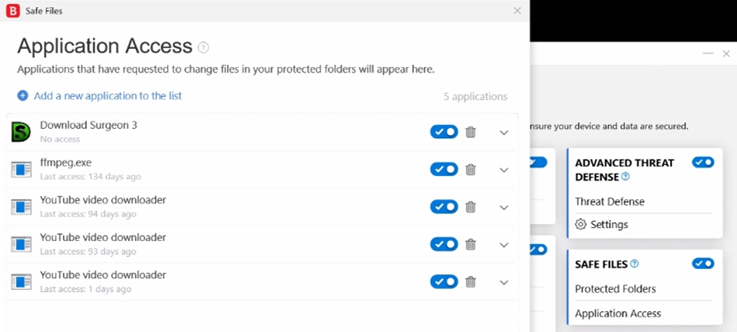
Related Articles
Downloaded file not saved
Download Surgeon goes through a series of steps to download files and then saves them to the locations specified in the Options settings of the software. By default, this location is: User/Documents/Download Surgeon 4/Video User/Documents/Download ...Download File has No Audio
The YouTube Downloader shows many different available file formats, but not all of these have audio. The program reads the metadata of these files and displays only those with 2 channels (audio and video) of data. However, we cannot detect inside of ...MSVCR120 dll File is missing
If you see a message saying that MSVCR120 dll file is missing and the program won't start, please do the following: Use the link below to download a Microsoft Redistributables package https://www.dropbox.com/s/psn3w12pukvispn/vcredist_13.exe?dl=0 ...MSVCR120.dll was not found, or similar type file name
When attempting to run Download Surgeon 3 if you see an error message like this: MSVCR120.dll was not found -- or similar type file name in the error message This is caused by a missing Microsoft Library file. To fix this issue go here: ...OS Downloader, Help, Option buttons don't work - Mac Machines
If the OS Downloader, Help, and Options buttons don't work, there was a problem on installation with permissions that blocked the creation of the ini file used by the program. ...