MSVCR120.dll was not found, or similar type file name
When attempting to run Download Surgeon 3 if you see an error message like this:
MSVCR120.dll was not found -- or similar type file name in the error message
This is caused by a missing Microsoft Library file. To fix this issue go here: C:Program FilesDownload Surgeon 3
In this folder find this two files. Double click them and run them one at a time. If you see a message about Uninstall or Repair, select REPAIR.
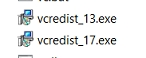
If those files are not in the above folder then download them from here:
https://www.dropbox.com/s/psn3w12pukvispn/vcredist_13.exe?dl=0
https://www.dropbox.com/s/3z76mju8v6egstw/vcredist_17.exe?dl=0
After download them run them and instructed above. After you have ran these file try opening Download Surgeon again.
Related Articles
Downloaded file not saved
Download Surgeon goes through a series of steps to download files and then saves them to the locations specified in the Options settings of the software. By default, this location is: User/Documents/Download Surgeon 4/Video User/Documents/Download ...MSVCR120 dll File is missing
If you see a message saying that MSVCR120 dll file is missing and the program won't start, please do the following: Use the link below to download a Microsoft Redistributables package https://www.dropbox.com/s/psn3w12pukvispn/vcredist_13.exe?dl=0 ...DS4 Windows Error: MSVCR120.dll
After installing Download Surgeon 4 for Windows and when trying to run it, if you see an error message that says MSVCR120.dll cannot be found or is missing, please do the following: 1. Download the files from the links below. ...MSVCR120.dll Error messages
If you see an error message referencing MSVCR120.dll this indicates that another Microsoft Redistributables package needs to be installed on your machine. Please download this package using this link ...msvcp140.dll error message
If you see an error message referencing msvcp140.dll this indicates that another Microsoft Redistributables package needs to be installed on your machine. Please download this package using this link ...