YouTube Downloaders: No Audio - Use Best
The likely issue is that the file you downloaded has no audio. You can test this by open the file in another video player like Window media player, to confirm this. If that is the situation then when you select a file to download, select the one with the "Best" designation next to it in the download list. It will look like this:
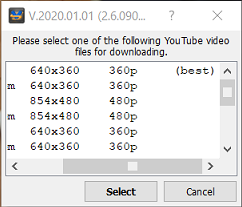
You may need to scroll to the right to see this designation, depending upon the screen resolution on your computer. Note also it is normally the first one in the list.
Related Articles
No Audio in downloaded Video : Quick Time
It is possible that in some cases a video may not have audio but it is also quite possible that it has audio but your video player doesn't have the codecs it needs to open and play the audio. This is especially true if you are using the free Version ...Download File has No Audio
The YouTube Downloader shows many different available file formats, but not all of these have audio. The program reads the metadata of these files and displays only those with 2 channels (audio and video) of data. However, we cannot detect inside of ...Volume maximizes when DS4 switches from TMJ Multiple Output Device back to default audio output
When opening or using DS4, if your system default audio becomes very loud and does not return to the default volume the please do the following/ 1. On Mac Desktop Press: command + space – The follow should appear. 2. Type in field which appears ...YouTube Error Message: Sign in to confirm you're not a bot
Are using a VPN? If so, disconnect from your VPN and then try using Download Surgeon again. Google (YouTube) knows all VPN addresses and since you are trying to access YouTube via a VPN... it is forcing you to log-in to make sure they know who you ...There is no sound when I use the SC Recorder (Mac only)
When Mac users, use the SC Recorder module from Download Surgeon, they will hear no audio. This is simply the way it must be with Mac OS. Mac's don't have sound cards for system audio like Win machines do. Download Surgeon uses a special utility ...